Purchase The Confident Theme
So that we can calculate any taxes correctly, please select your location below

Many FileMaker app developers struggle with UI design.
The Confident Theme is a FileMaker template file containing a comprehensive custom theme.
It reduces the time and effort involved in designing an app from scratch, and empowers you to create a professional-looking UI in a fraction of the time.
With The Confident Theme, you get all this and more:
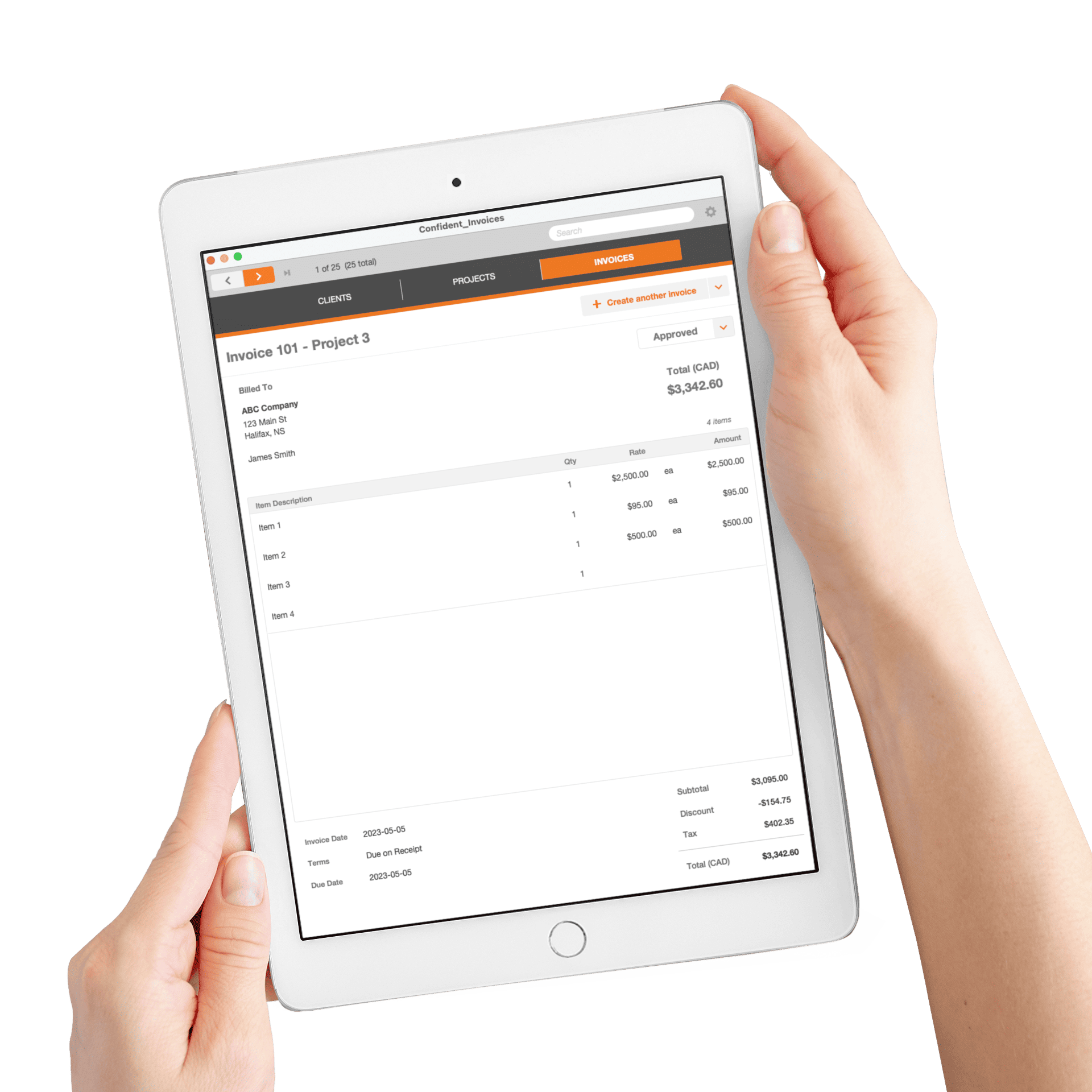
I get it—UI design is hard. There are so many decisions to make, so many colours to choose from, and so many button states to set! It can be time-consuming, even when you have strong design skills.
But what if you could start with a professionally-designed template file—complete with a pre-formatted, coordinated theme, ready for you to use?
I created The Confident Theme because I heard from developers again and again about how challenging it is to build a new UI design from scratch.
I wanted more people to be able to leverage the power of great design—without having to grapple with a gajillion design decisions. In other words, I wanted it to be your FileMaker theme—made simple.
Lock in this low introductory price today.
Hi there, I'm Alexis Allen, and I specialize in UI/UX design for FileMaker apps.
I’m a developer and designer based in Toronto, Canada, with over 25 years of experience creating apps for the FileMaker platform. I’ve given numerous presentations at FileMaker conferences around the world on the topic of UI/UX design.
In addition to creating amazing UI designs for my own clients, I also help other developers (like you!) create clean, simple, and visually-pleasing apps their clients will love.
So, knowing that there are so many FileMaker developers out there in need of help with UI design…
I asked myself this question:

Hi! I'm Alexis
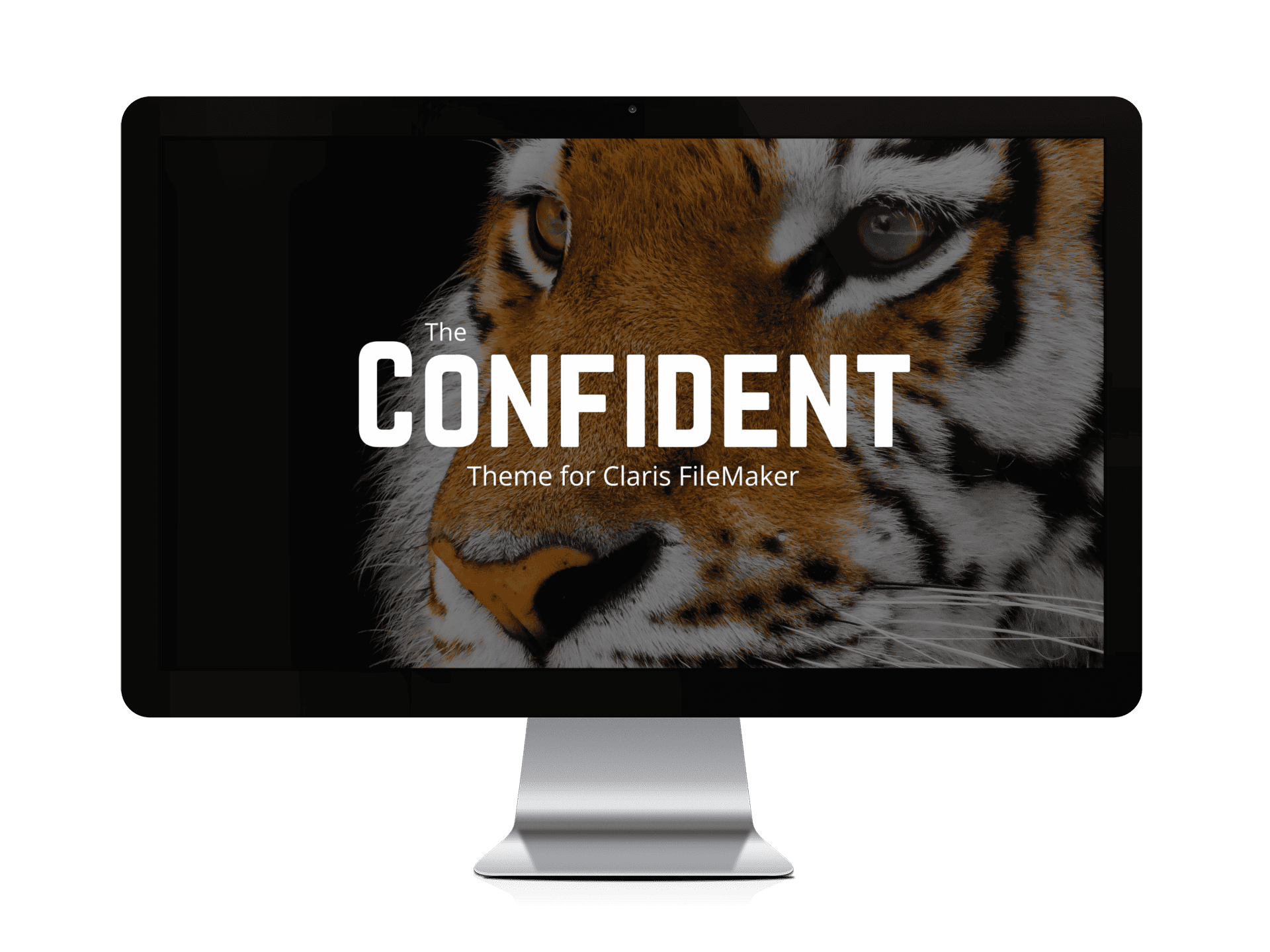
The answer was...drumroll please!...The Confident Theme!
The Confident Theme is an uncluttered, modern, colour-coordinated theme with dozens of object styles. At heart, it’s just a regular FileMaker file that anyone can use as the basis for their next FileMaker app. (Or, the file’s theme can simply be imported into any other FileMaker file.)
As a developer myself, I know it can be easier to start with a template that already works and adapt it to your needs, rather than starting with a blank page staring you in the face.
Using a pre-built template file saves precious time, because a lot of the work has already been done for you. It also showcases the best practices you can use to manage your theme going forward (because, let’s face it—managing a theme can be a job in itself).
While The Confident Theme is primarily meant as a FileMaker theme you can use in any FileMaker file of your choice, it’s not only a collection of objects with styles applied.
It’s a FileMaker template file in the form of a full-fledged (albeit small) app as well. I’ve often said that you can’t really separate design and structure, and this is a case in point. It’s easier to demonstrate how to use the theme when you can see the actual screens with the components on them, rather than when the objects are divorced from context and placed on a “demo” layout.
A bonus to this app structure is that you get all the layouts, tables, and scripts for free! Of course, I’ve created everything using the best practices I follow every day (think naming conventions, script structure, and relationship graph organization).

HOnza Kudelka, 24U Software
I explored The Confident Theme as an example to test and demonstrate the impact of calculations on database performance. I’m amazed at how many careful design considerations, patterns and smart user interaction techniques Alexis was able to compact into such a simple theme and example.
Just by exploring it and thinking about why this and that is done exactly the way it is done, even an experienced FileMaker developer can still learn a lot of new stuff.
Milan Mujovic, Databaze Beograd
I love the simple and sharp way in which the data is presented and all in all the navigation logic i found brilliant. It looks really well thought through and reliable to lean on in the process of developing the layouts.
Nothing is “over-cooked” and everything seems to be in the right place. This, in my opinion, makes it a perfect starter theme to which we can add features such as graphs, reports, documents, photos etc. without disrupting the main modules and processes.
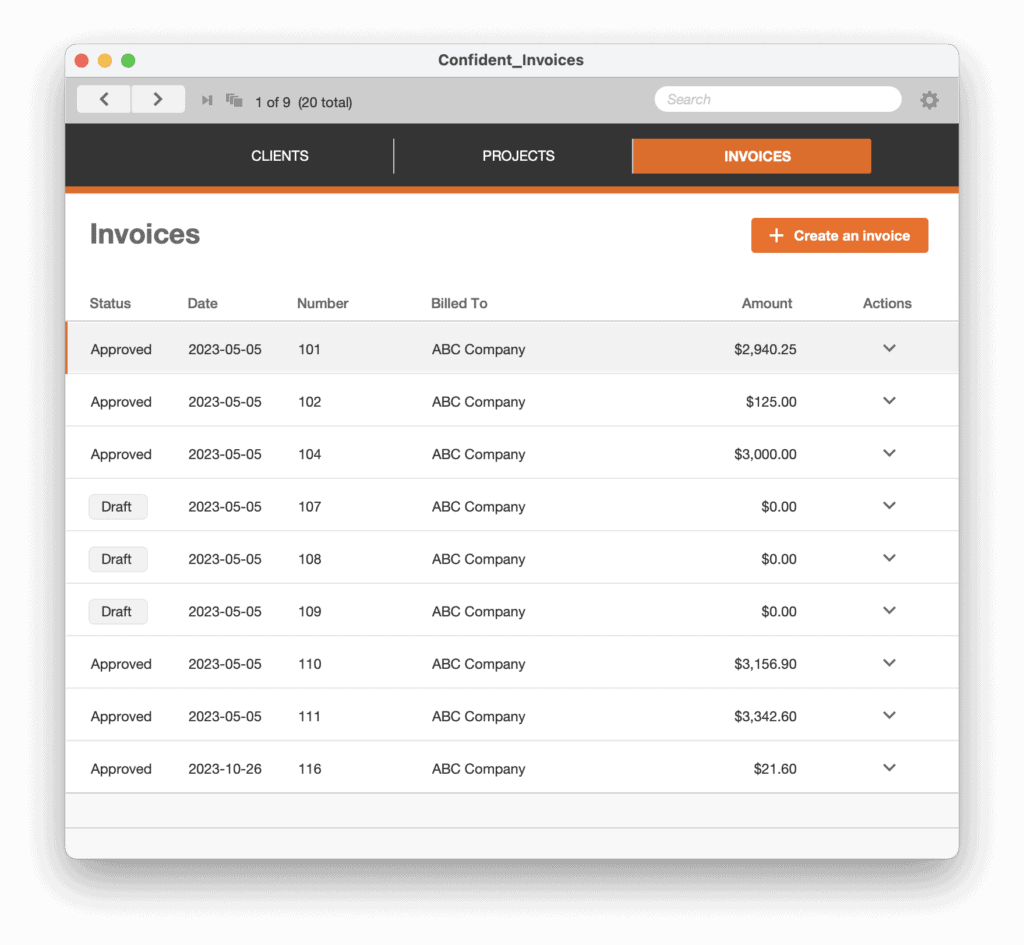
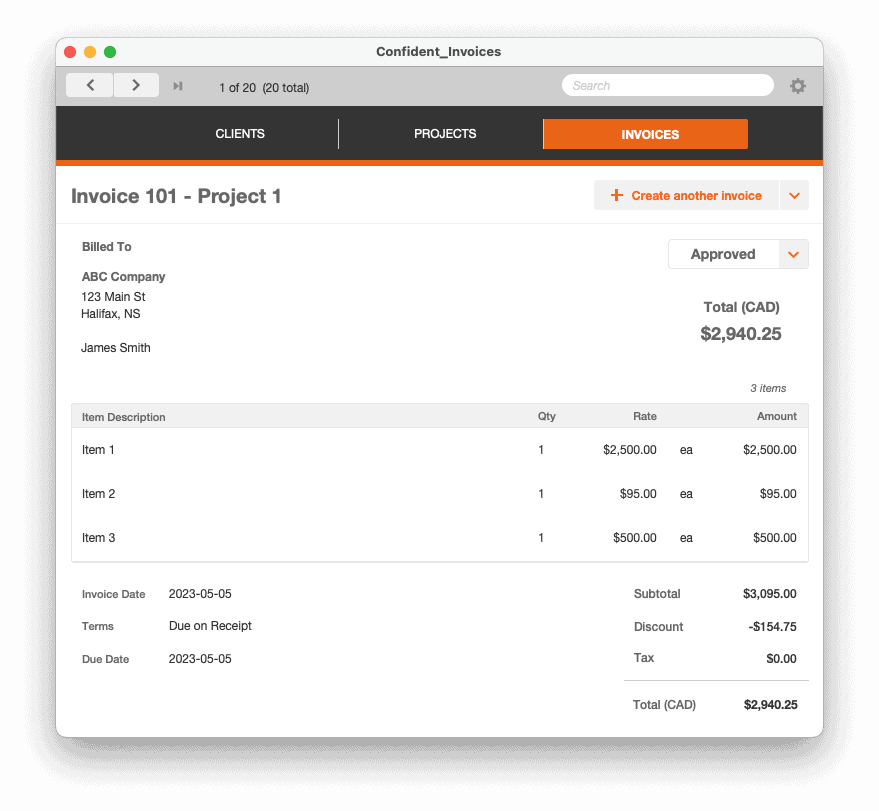
Browsing records
Editing records
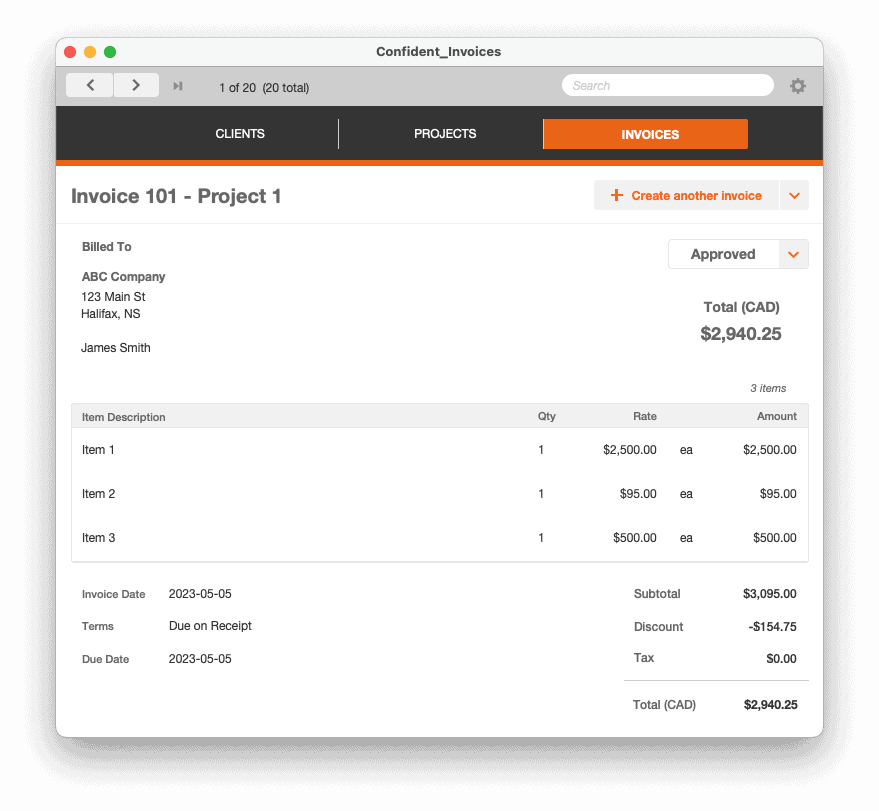
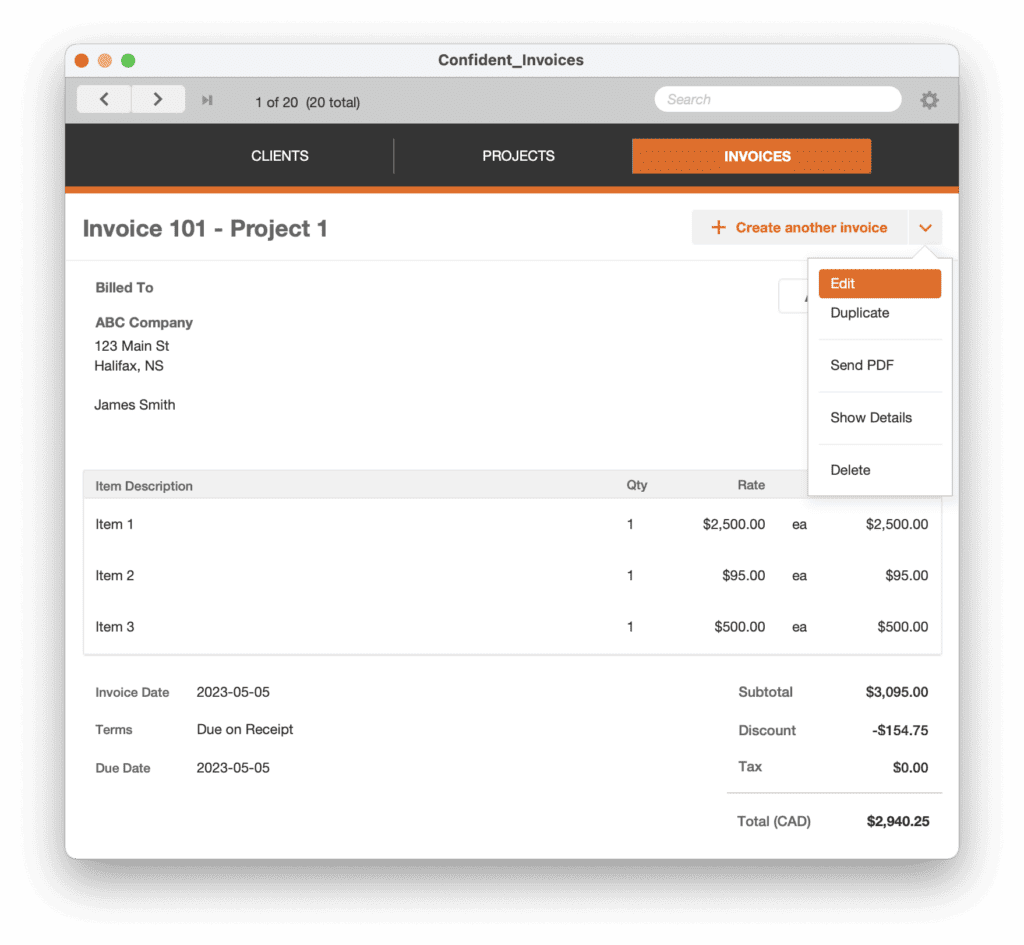
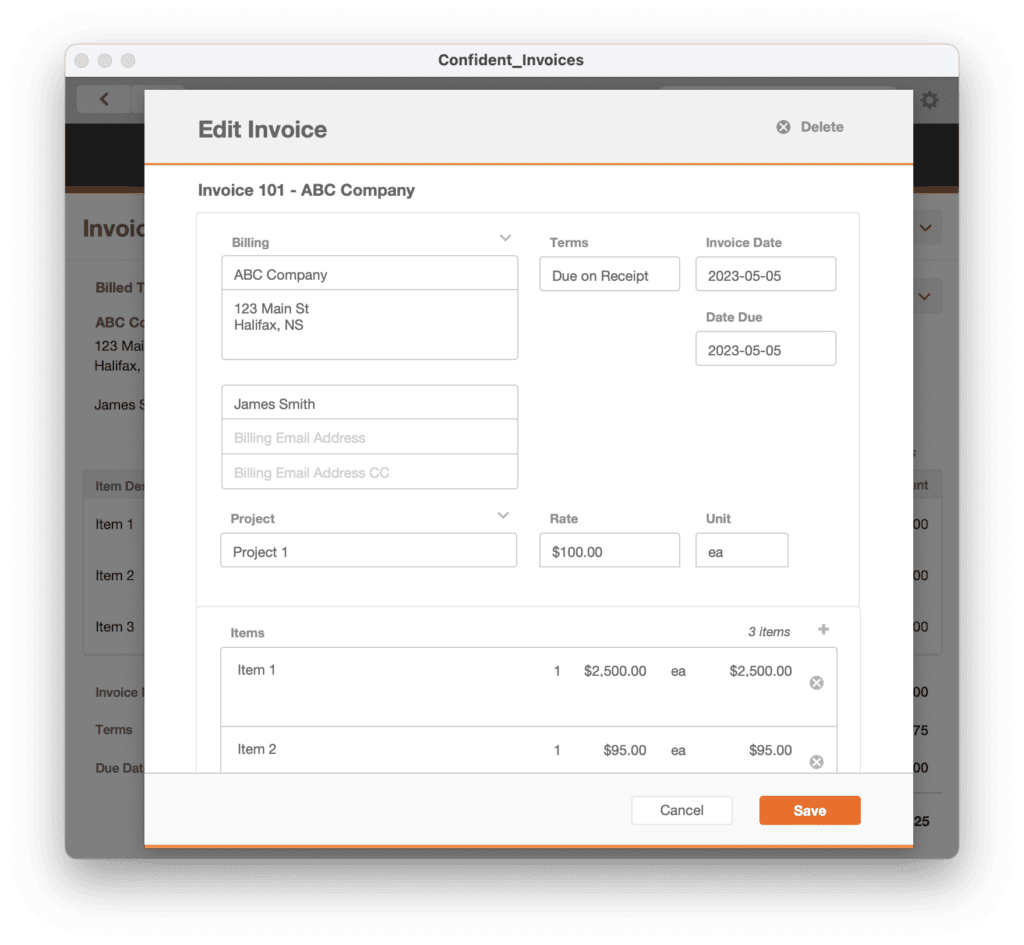
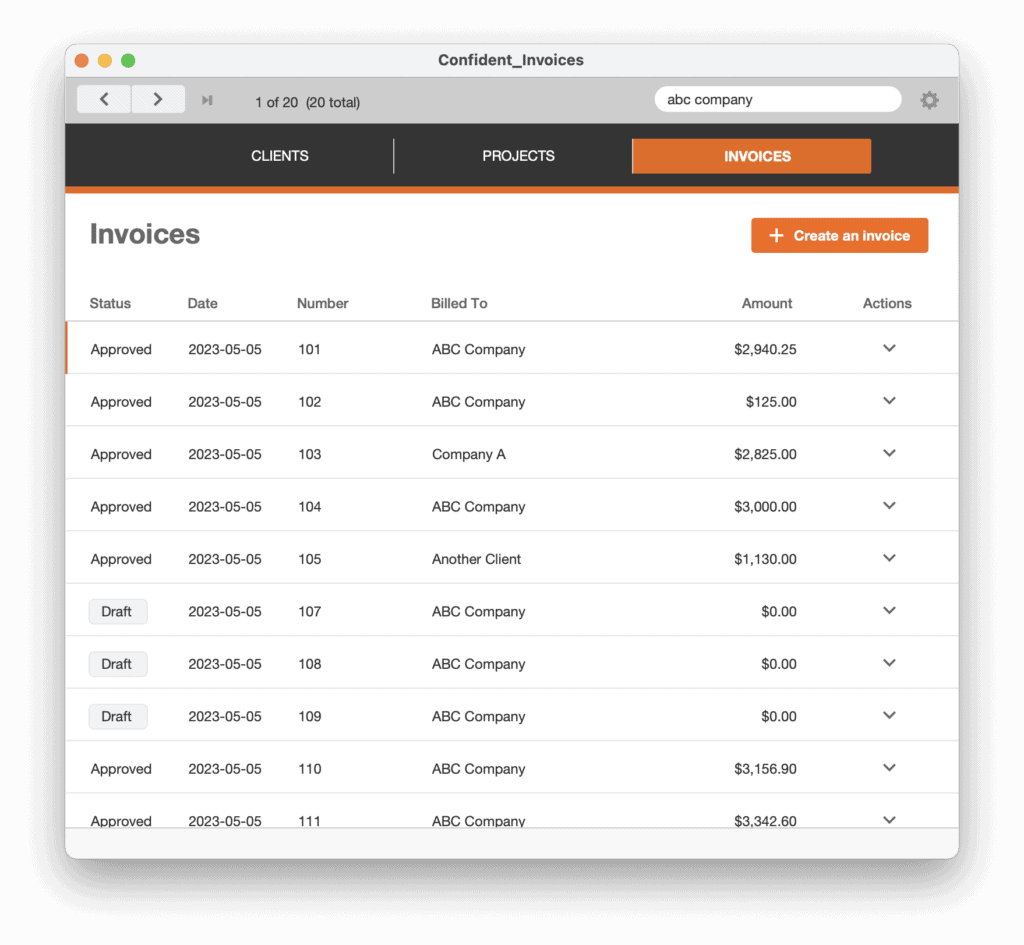
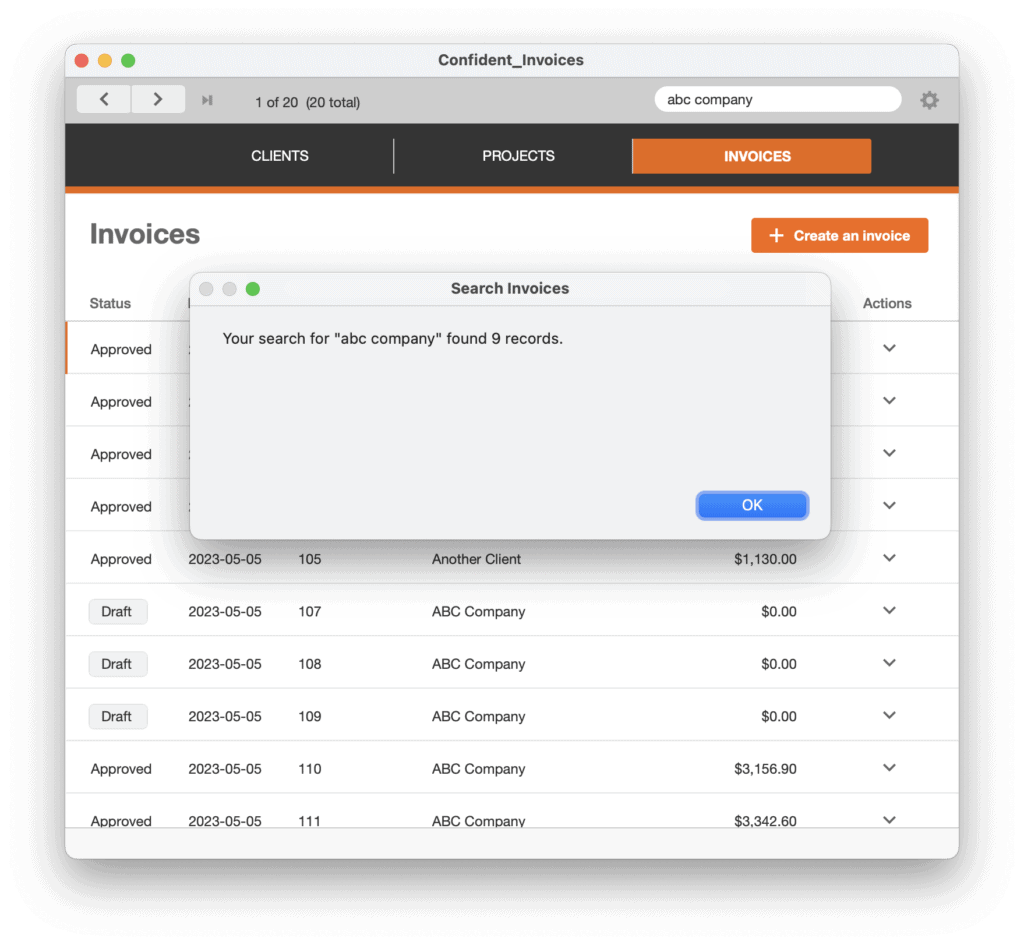
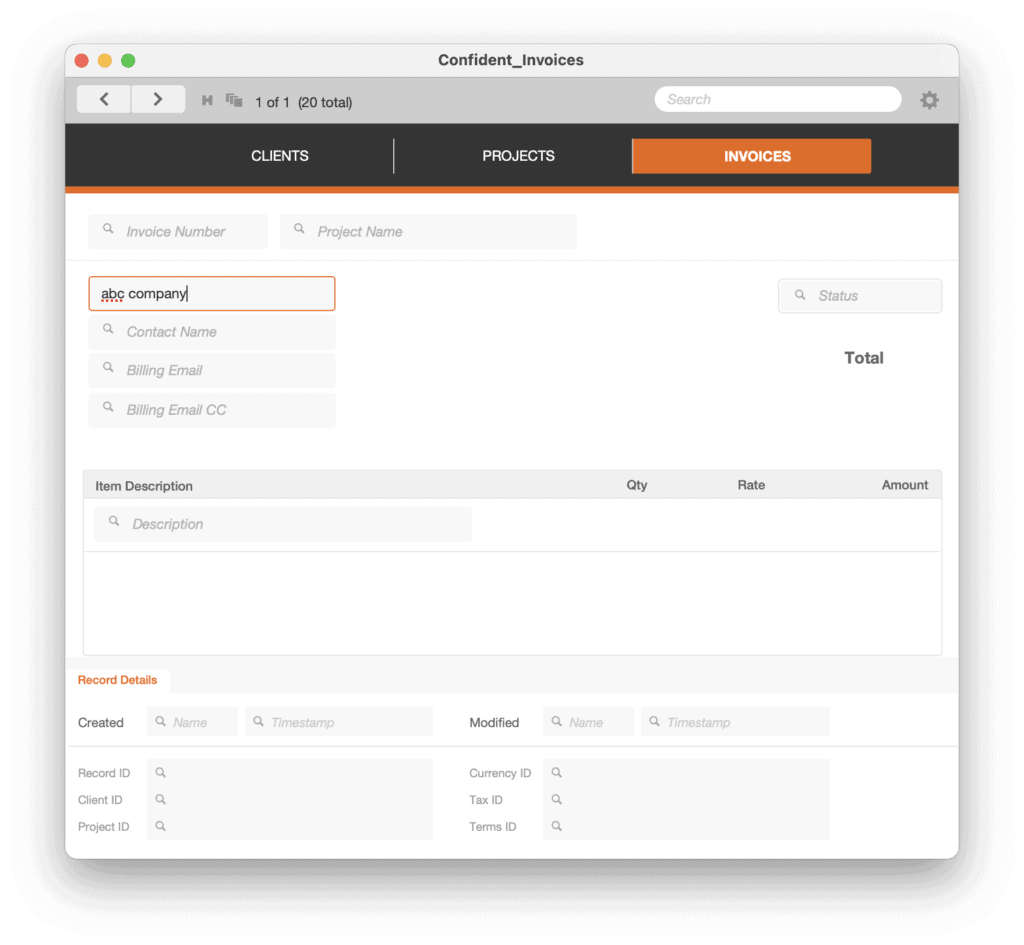
Finding records
Design patterns
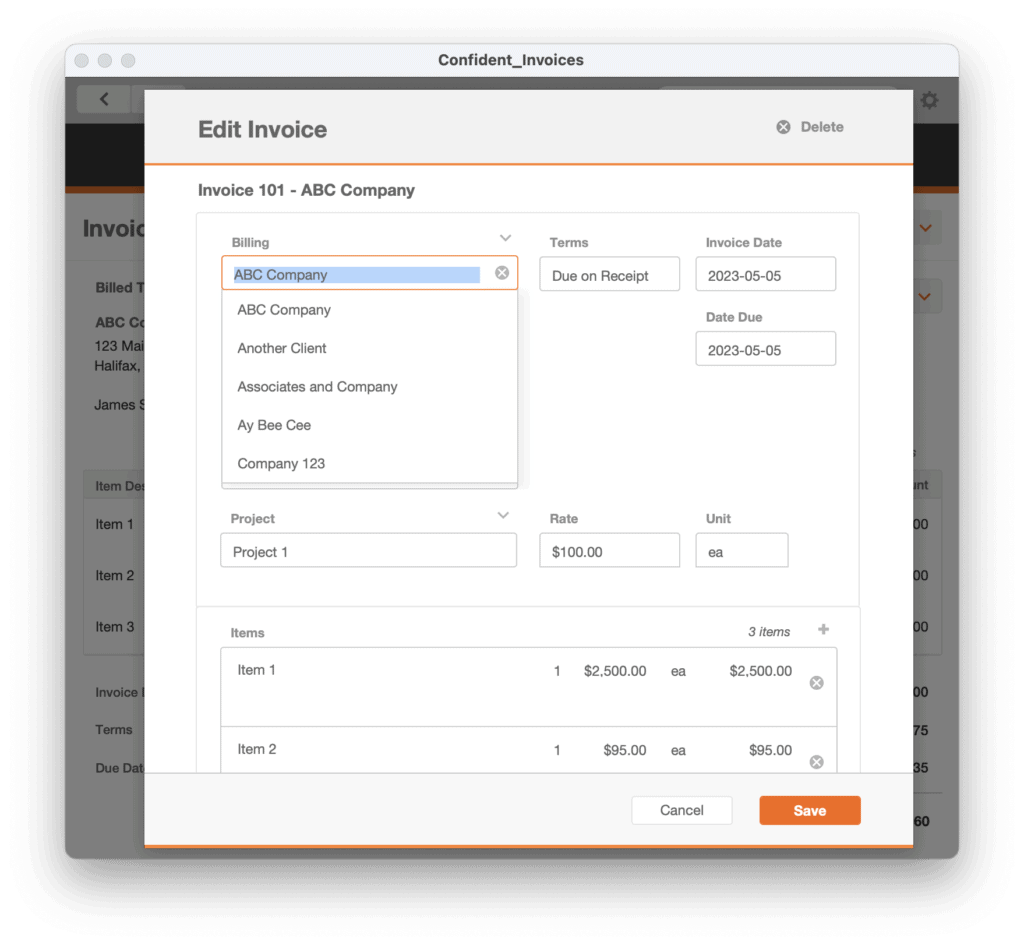
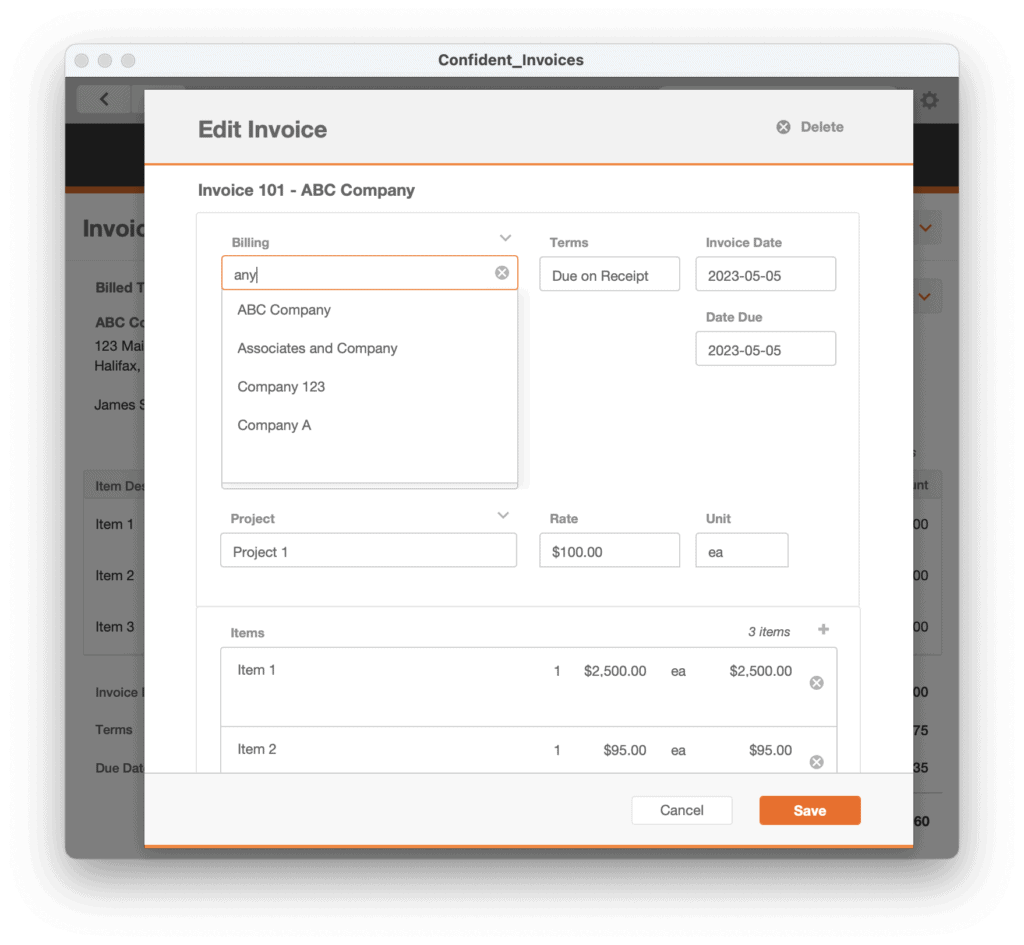
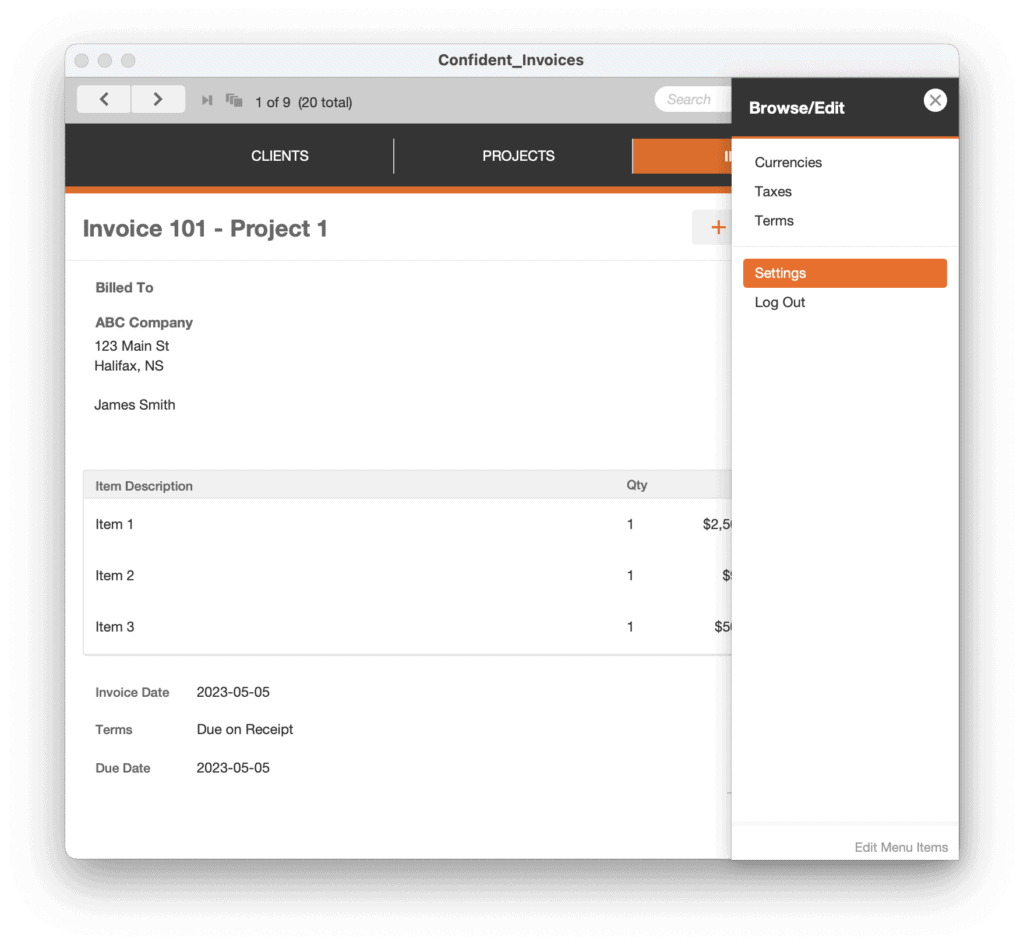
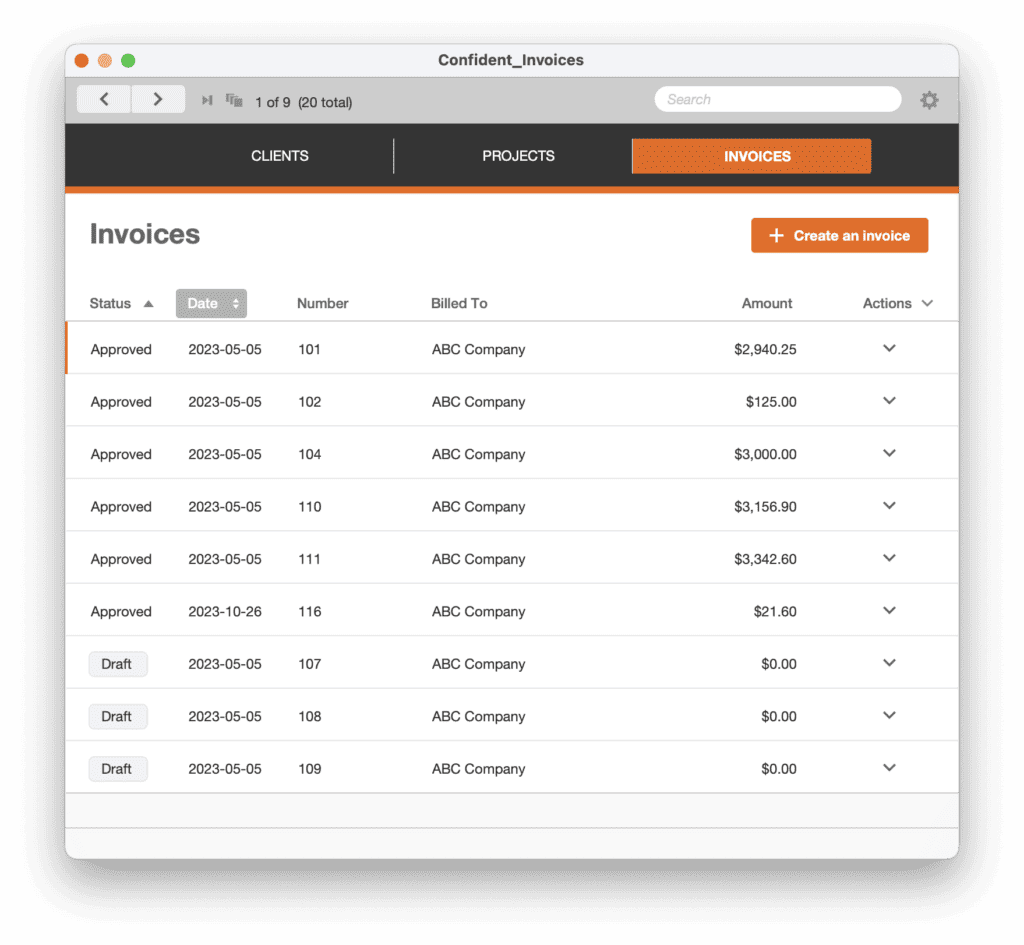
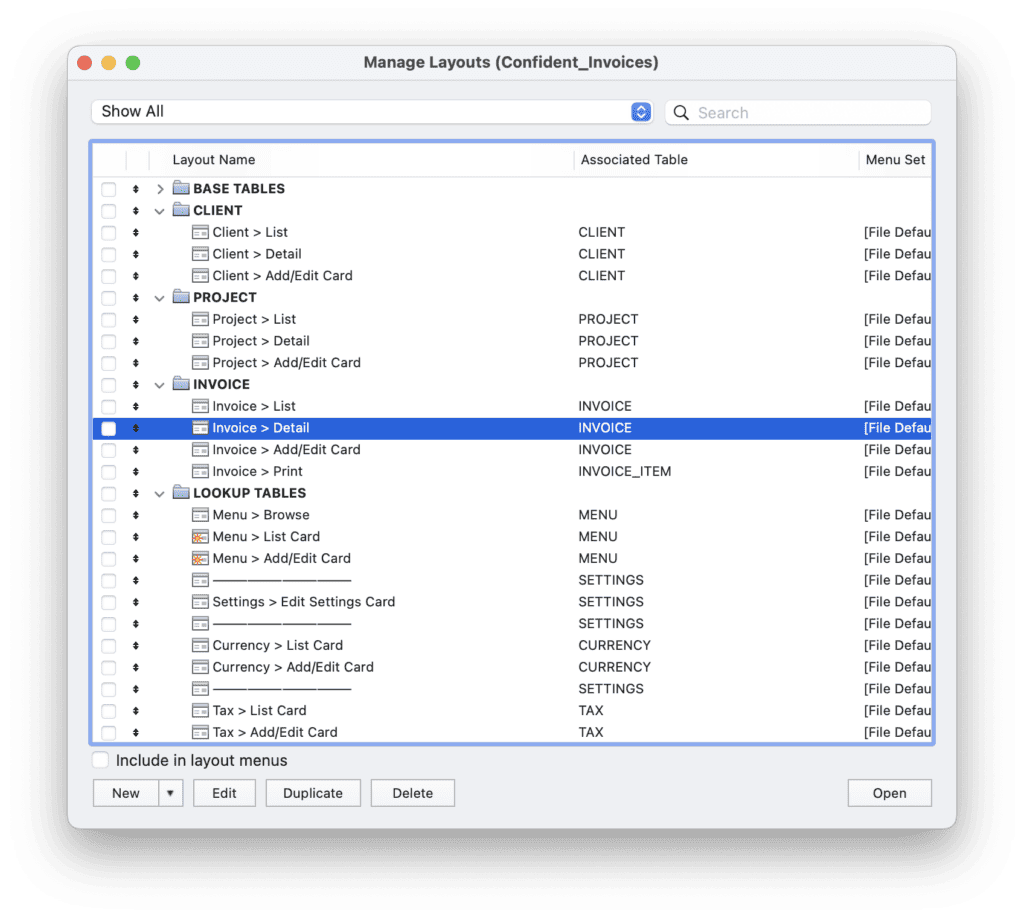
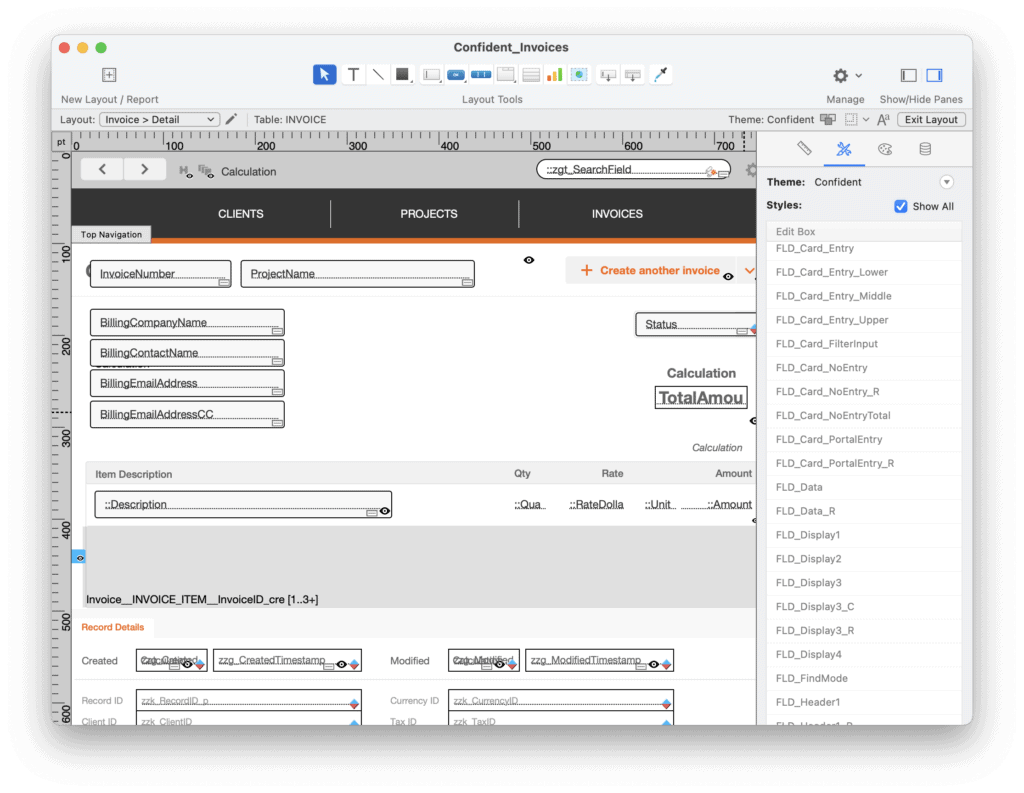
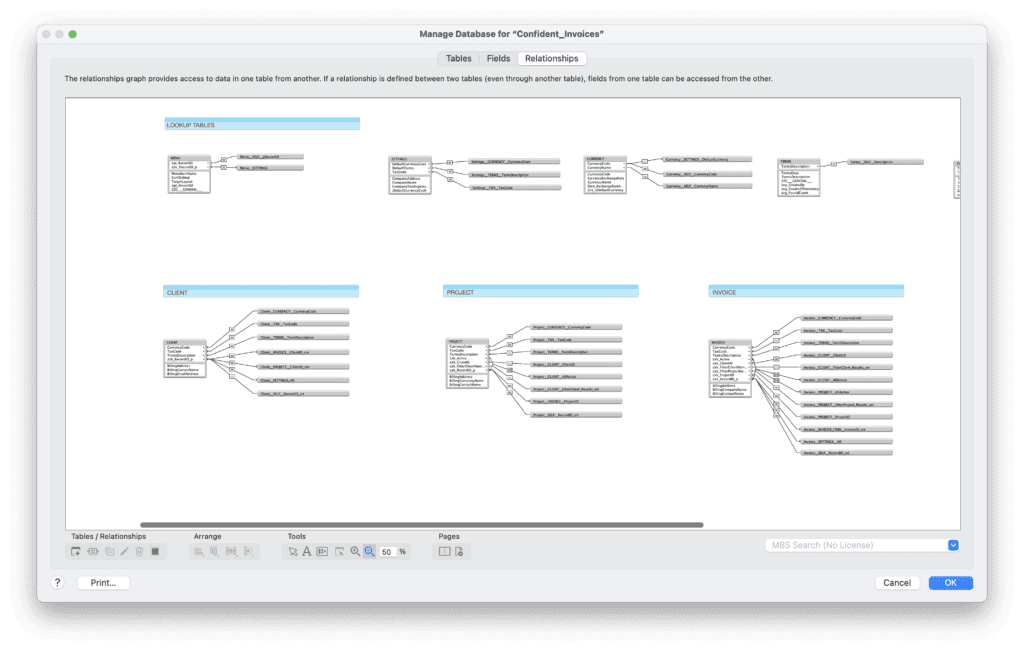
And much more...
$147
Now only $67
Lock in this low introductory price today.
New to FileMaker
When you’re new to FileMaker, the possibilities can seem endless! (Maybe a little too endless?) If you don’t have a lot of FileMaker experience and you’re looking for a solid starting point, The Confident Theme could be just the helping hand you need!
Experienced developers
Perhaps you’ve been developing FileMaker apps for years, but would love a fresh perspective and some new ideas. Try out The Confident Theme and see where it can take you!

Lauren Purcell, In-House Developer
I’m really enjoying The Confident Theme. It’s great to see good design in Claris FileMaker. And it’s a huge shortcut in development to have beautiful layouts that you can copy and modify the content.
Lauren Purcell, In-house developer
Learn new tricks
After you click around to see how it works, take a quick peek behind the scenes. Check out how the Relationship Graph, Script Workspace, and Layout Manager are organized. Poke around the layouts in Layout Mode and dive deep into scripts to explore how the UI components are built. Use that knowledge and inspiration (or copy/paste it) when you build your next app.
Jump-start a new app
Use The Confident Theme file as the starting point for your next UI design. Change the table names and references, or create new tables, fields, and relationships. Integrate new elements into the UI by duplicating layouts and scripts, and repointing layout objects to the new schema.
Renovate an existing app
Assuming you have an already-existing app you think could work with The Confident Theme, import the theme into your own FileMaker file. You can also copy/paste objects from The Confident Theme file into new or existing layouts in your own file, or you can restyle existing layouts using The Confident Theme styles.
Use the styles
While I designed The Confident Theme to serve as your solid starting point, it doesn’t contain every possible UI component you’re likely to need for all time. I tried to include a solid amount of useful content, but there’s just no way to build absolutely everything. That said, the layout design is set up so that you can easily adapt the styles to new use cases. Maintain consistency and integrate seamlessly by using the same dimensions and object styles in your new layouts as the ones provided with The Confident Theme.

With all-FileMaker-native functions, hundreds of design decisions made for you, and many other usability enhancements you can copy, you can count on The Confident Theme to power-up the UI design of your next great FileMaker app.
$147
Now only $67
Lock in this low introductory price today.

Javier Durá, Afterdata
The Confident Theme is a great product! You can start your FileMaker solution right away using a user-friendly theme.
This theme brings great value from a UI/UX standpoint.

John Renfrew, attitude
The Confident Theme shows off how to properly use a theme across a whole file, great file to show a customer/ junior developer.
Oh, and I love the fact that it’s not blue!
$147
Now only $67
Lock in this low introductory price today.
